Search engines continue to evolve, but the fundamentals of on-page SEO remain key to ranking success. Whether you’re a digital marketing pro or a startup owner, following a structured approach to on-page optimization will ensure your content ranks higher and engages users better.
In this comprehensive guide, we’ll walk you through each on-page SEO element—from meta tags to content formatting—with clear steps and practical tips to make your website stand out in the SERPs.
On-Page SEO Guidelines & Best Practices
1. Meta Title Optimization
- Ideal length: 50–60 characters
- Pixel width: 568–580 px
- Place primary keyword at the beginning
- Capitalize first letters for better readability
- Ensure it’s compelling to drive clicks (CTR)
- Differentiate between page title (user-facing) and meta title (search engine-facing)
2. Meta Description
- Length: 150–160 characters (Google accepts up to 300 but shows ~156)
- Pixel width: up to 920px
- Include the primary keyword near the start
- Use tools like ToTheWeb.com to preview how it looks in SERPs
3. Heading Tags (H1–H6)
- Only one H1 per page
- Maintain logical hierarchy (H1 > H2 > H3, etc.)
- Use relevant keywords in headings (avoid stuffing)
Download A Free On-Page SEO Checklist of 2025 for Free!
Access our comprehensive SEO Checklist with a single click in MS Excel format.
Download Now:
On-Page SEO Checklist 2025 – seoexpertadvice.com
4. Image Optimization
- Use 5–6 relevant, copyright-free images
- Feature image after every 1–2 paragraphs
- Image format: WebP (preferred) or JPEG
- File size: < 100KB
- Alt text: descriptive and under 120 characters
- Name files with descriptive titles (e.g., seo-checklist-guide.webp)
- Featured image size: 1200×630px
5. Content Creation & Formatting Checklist
- Research SERPs for target keyword
- Build a semantic and topical article outline
- Write engaging, informative, user-first content
- Use minimum 2–3 internal links and at least 1 external link
- Add FAQs using the same writing approach
- Avoid repeating meta titles/descriptions/focus keywords
- Use synonyms and LSI keywords for variety
6. Paragraph and Sentence Rules
- Paragraph length: 100–150 words
- Use no more than 300 words per section
- Limit sentence length to 20 words
7. Keyword Strategy
- Single-word keyword density: 1%–2%
- For 3-word keywords in 1000 words, use it 6–7 times
- Do not keyword-stuff or repeat unnecessarily
8. Style and Readability
- Use 25%–30% transition words (e.g., However, Therefore, For instance)
- Passive voice: keep within 10%–15%
- Maintain simple, clear language for higher readability
9. Infographics & Visual Content
- Use at least one infographic for enhanced engagement
- Create your own using Canva or screenshots from videos (safe & legal)
10. Technical SEO Essentials
- Ensure crawlability with robots.txt and XML sitemap
- Improve page speed and mobile optimization
- Implement schema markup (Schema.org)
- Use tools like Ahrefs, Screaming Frog, Google Search Console, Yoast, RankMath
Conclusion
On-page SEO is the backbone of your content marketing strategy. By following this checklist, you’ll improve visibility, boost engagement, and ultimately increase conversions. Remember: don’t over-optimize. Focus on balance, relevance, and value for your readers. Combine strong writing with data-backed SEO elements, and your content will stand out in a crowded digital landscape.
FAQs: On-Page SEO Optimization
How many keywords should I use per page?
Use your focus keyword 1%–2% of the total word count. Avoid repetition by using synonyms and semantically related terms.
Is AI-generated content bad for SEO?
Not if it provides value. Use AI as a writing assistant but always fact-check and refine the content for human readers.
How many internal and external links should be added?
Include at least 2–3 internal links and one relevant external link per post.
Can I optimize About or Contact pages?
No. These pages are not intended to rank. Optimizing them may increase bounce rate and hurt SEO metrics.
What image format is best for SEO?
Use WebP for better compression and faster loading. JPEG is also acceptable but larger in size.
Should I use more than one H1 tag on a page?
No. Each page should contain only one H1 tag to maintain structure and clarity.
How often should I update content for SEO?
Review and refresh content every 3–6 months to keep it relevant and optimized.

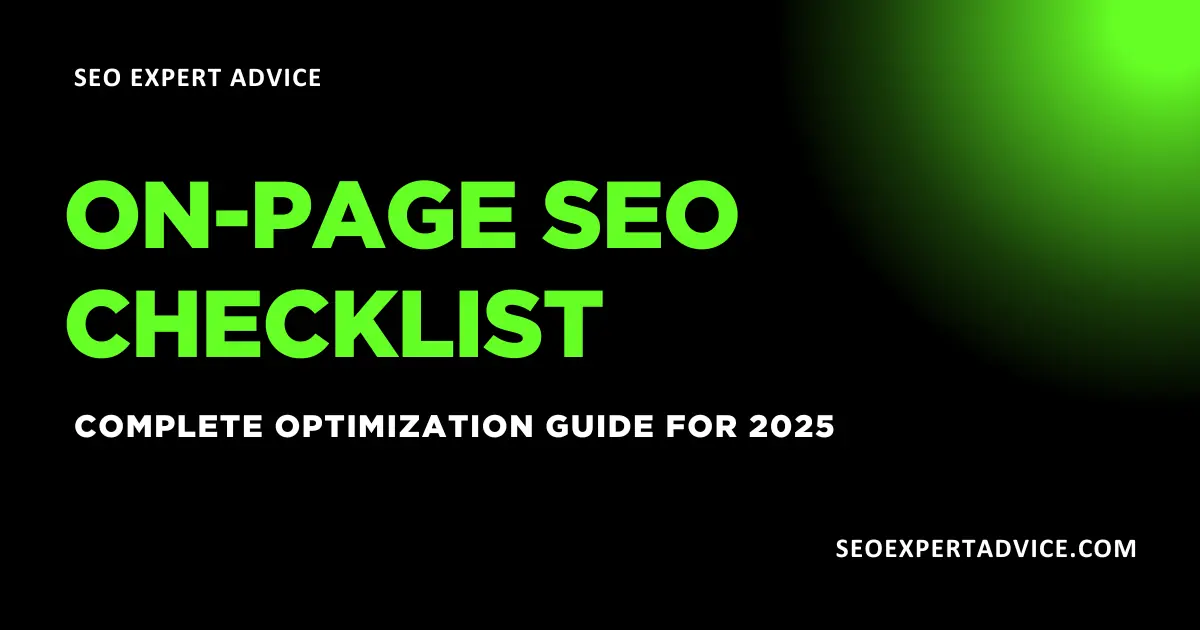
2 Responses
Hello there, You’ve done a fantastic job.
I will definitely digg it and personally suggest to my friends.
I’m confident they’ll be benefited from this site.
Thank you so much for your kind words and support! I truly appreciate you taking the time to share this feedback. It means a lot that you’ll recommend the site to your friends. I’ll keep sharing helpful SEO insights and strategies so you and your network can continue to benefit.